Enhance your development workflow with Git Bash, the essential command line tool for Git operations. Git Bash provides Unix-like command line experience on Windows, enabling efficient version control and development processes.

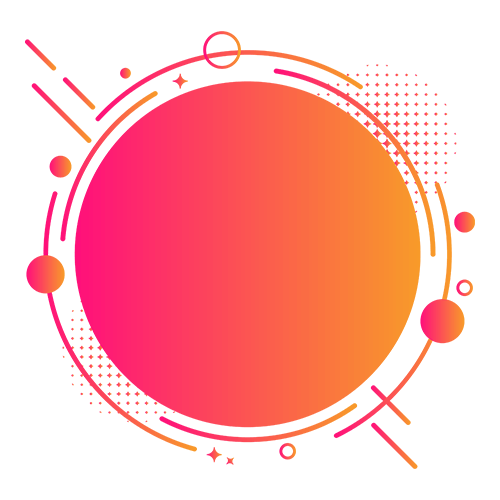
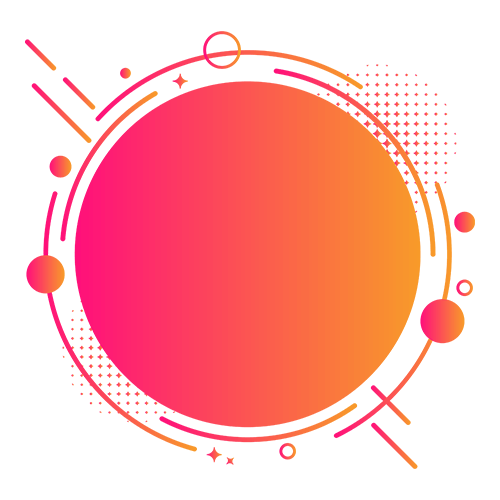
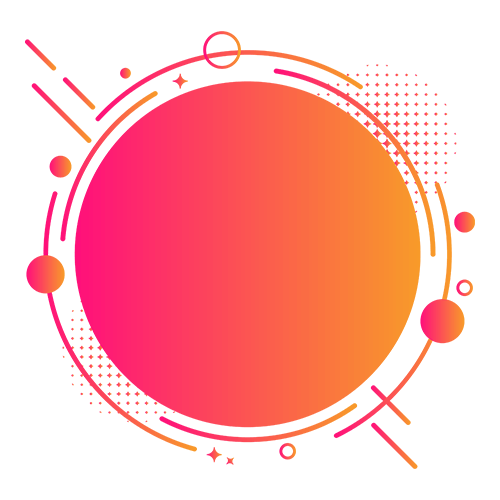
Git Bash is a command line interface that provides a Unix-like shell environment on Windows systems. It combines the power of Git version control with Bash shell commands, enabling developers to perform complex Git operations, file management, and automation tasks efficiently. Git Bash is essential for modern development workflows and DevOps practices.
Git Bash provides everything needed for efficient version control and command line operations:
Full Git command support with advanced branching and merging capabilities.
Familiar Bash commands and scripting capabilities for automation.
Seamless integration with Windows systems and development tools.
Configurable aliases, functions, and environment variables for personalized workflows.
Git Bash is essential for modern development teams and DevOps workflows:
Efficient Git operations for code repositories, branching strategies, and collaboration.
Script deployment, testing, and CI/CD processes with powerful command line tools.
Streamline coding, testing, and deployment processes with automated scripts.
Manage servers, configurations, and infrastructure with command line efficiency.
Git Bash accelerates development workflows and improves team productivity:
Git Bash's command line interface provides significant workflow and collaboration benefits:
Standardized Git workflows and commands ensure consistent team practices and reduce conflicts.
Script repetitive tasks, deployments, and testing processes to save time and reduce errors.
Unified command line experience across Windows, Linux, and macOS development environments.
Access to advanced Git features like interactive rebasing, cherry-picking, and complex merging strategies.
Our Git Bash expertise ensures your development workflows are efficient, secure, and scalable:
We design efficient Git workflows and branching strategies optimized for your team's needs.
We create custom scripts and automation tools to streamline your development and deployment processes.
We provide comprehensive training and ongoing support to ensure your team maximizes Git Bash productivity.
